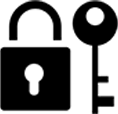 Softwaretutor7 - How to Restore Files Affected by Ransomware With STOPdecrypter many Windows users complained that their PCs were infected with Ransomware. One effect caused by this virus is the file extension that changes. And certainly can not be opened or operated.
Softwaretutor7 - How to Restore Files Affected by Ransomware With STOPdecrypter many Windows users complained that their PCs were infected with Ransomware. One effect caused by this virus is the file extension that changes. And certainly can not be opened or operated.Then a message will appear from the creator of the virus, which if the user wants his files to recover must pay a certain amount of money. Well, the good news is that tools have also emerged to recover infected files. This tool is called STOPDecrypter. Update as of end of July 2019 version 2.1.0.21.
How to use it is quite simple. Open the tool, then select the file directory that you want to recover. Then click Decrypt. Hopefully it can restore files that change extensions to ransomware viruses. Please download via the link provided.
How to Restore Files Affected by Ransomware With STOPdecrypter
Screenshot :Download :
- STOPDecrypter 2.1.0.21 [ Mediafire ] [ Google Drive ]
- Password : softwaretutor7
- .puma
- pumas
- pumax
- .djvu
- .djvuq
- .djvur
- .djvut
- .djvuu
- .pdff
- .tfude
- .tfudeq
- .tro
- .udjvu
- .tfudet
- .rumba
- …and much more.
How to Install:
- Download through the link provided.
- Extract file.
- Run STOP Decrypter.


